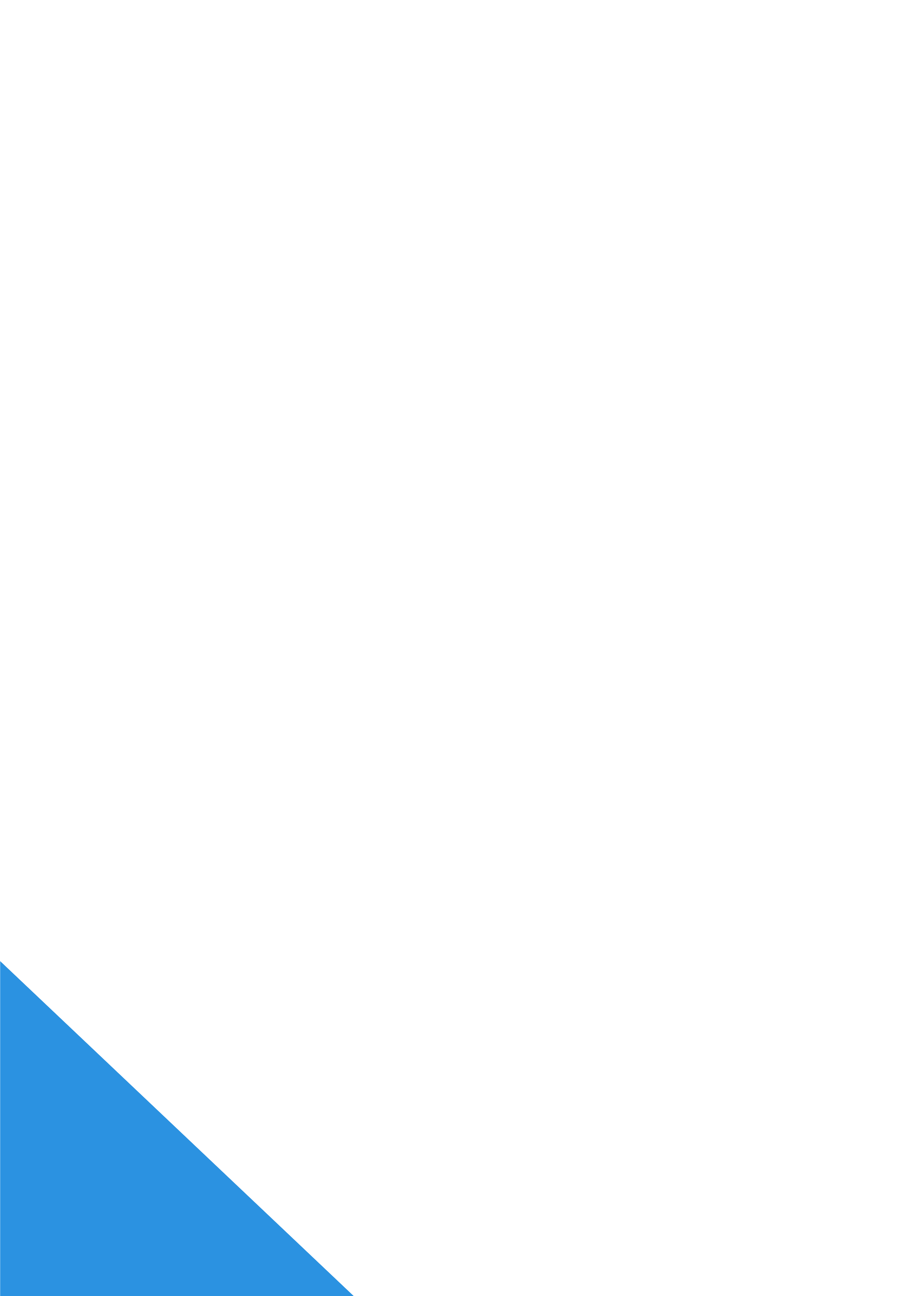At the beginning of last year I did a 4 part series on the blog called Ideas for Using Technology where I shared a number of different ways to incorporate technology into your campus ministry. That series went over so well that I thought I’d do another highlighting some more ways to harness technology for effective campus ministry.
This is the first post in the series More Ideas for Using Technology. The other two posts are Anonymous Texting Q&A and Poll Questions and Cheap (Or Even Free) Leadership Training.
(You can see posts from the last series by clicking on the following links: Check-Ins, Social Pictures, Long Distance Leaders Meetings, and Private Facebook Groups.)
Over the past couple years a number of studies have shown that students prefer texting over talking on the phone. Researchers have also seen a trend of students communicating more through texting than email for receiving and sharing short messages. Maybe you’ve seen this trend among college students as well.
In light of this, we should be using text messaging more frequently than email in our campus ministries. Group messaging is great for sending out meeting reminders, having conversations with leaders, sharing prayer requests, or even creating fun polls to interact with students in your group. There are a couple different ways to do group messaging that are free and give you options.
Free services like Cel.ly or WeTxt enable you to set up groups that you can then send mass text messages to. You can send texts to as many people as you want at one time and only get charged for sending one text. However, you’ll get charged separately for each text message that is sent in reply to yours, so it’s usually suggested that you have a plan for unlimited texting. Once you set up your account you can send out invites to students to join your group or announce it in your meeting and have them send a text to join.
Another option is to use an email account like Gmail. The advantages to this is that you can send and receive “texts” in your email account so you never have to pay standard texting fees and it’s sometimes easier to set up multiple groups (entire group, leaders, worship team, etc.). Jim Whaley has done a great job explaining how this works over on his blog.
The third option I’ve found is to use a mobile app like GroupMe. This app is pretty handy and easily lets you set up multiple groups as well. You can add anyone to a group who is already in your phonebook and if you need to add someone else you can send them a link to join. This method will charge you standard text messaging rates as well, but people wanting to be a part of the group don’t need to have the same app or even have a smartphone. Anyone who can text can join.
These are all great ways to stay connected and quickly remind students about your meetings without the worry of hoping they’ll remember to check their email that day. One word of caution though – don’t over text! If your group is sending more than several texts per day or you have too many students who like to reply all you’ll probably lose some people. It could be good to fire off a quick email still for those who don’t want to be included in mass texting conversations.