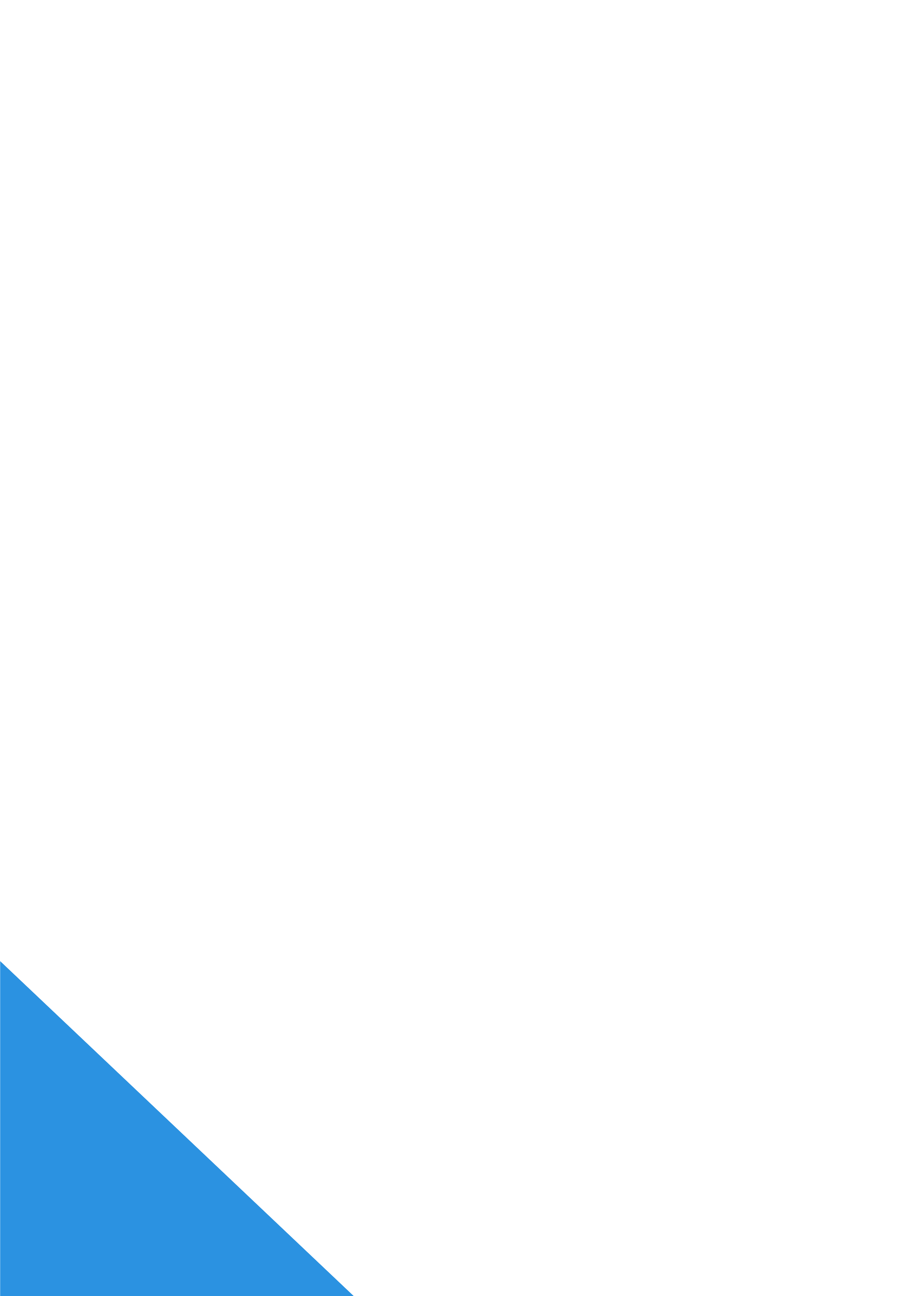[vc_row padding_top=”0px” padding_bottom=”0px”][vc_column fade_animation_offset=”45px” width=”1/1″]
This week’s blog comes from the lovely and intelligent, Taylor Plourde. Taylor is a Junior at Roberts Weslayan College and loves writing and all things social media and marketing. She is currently working as BASIC’s intern and has awesome insight into helping your group utilize social media for maximum exposure on campus! Check it out.
One of the best ways to get a college student’s attention is through social media. We almost all of our free time scrolling through countless newsfeeds and timelines, occasionally pausing for something that happens to catch our eye.
One of the most popular social media platforms for college students is Instagram. It could be because we grew up with Facebook, and now our parents have taken it over, or it could be because we all are born as wanna-be professional photographers. No one knows for sure, but the fact is still the same: college students love Instagram.
One of the best ways to promote you BASIC group will be by putting together a bomb Instagram profile. Depending on your experience with Instagram, this could either be the easiest task ever, or the most daunting task ever.
No worries, here three pro tips to help you with the basics of putting together a great Instagram profile for your BASIC group:
1.) Use Stories
Thanks to Instagram’s ever changing algorithms that prioritize posts based on popularity, up can coming accounts often struggle to get to the top of user’s feeds, that means less likes and less engagement. A great way to get around this is by posting a story or two.
Stories are great because it is at the top of the user’s feed so your content is more likely to be viewed. Another great thing about stories is that you can carefully construct a post on Canva or Photoshop, or you can take a boomerang in the moment, either way your content gets seen.
The key to using stories, is keeping them simple. A good rule of thumb is to have just 20% of the image be text. (If you’re trying to eyeball it, just make sure that it’s less than a quarter of the image.) Users go on Instagram for pictures, and Facebook for text, so try to make sure that the picture is the priority in an Instagram Story. Oh, and don’t forget to use the hashtag and tagging features.
2.) Tag & Use Hashtags
Like I was saying, make sure you use tagging and hashtags in your story posts, but be doubly sure to use them in your posts to your feed. Tagging the location and people in the image is a guaranteed way to engage your users and maybe even get a shoutout or two, which could mean more followers and more exposure in the future.
As for hashtags, make sure you use them and use them right. Hashtags are a powerful tool on Instagram, especially because now users can follow hashtags on Instagram. The key to using the right hashtags is doing a little bit of research. Look into different hashtags used by people on campus or by other BASIC groups that can help you connect with a specific group of people. The best way to make sure that users will follow your hashtag, or even use it is to make/use hashtags that are specific and simple.
3.) Post Videos
Video is king of the Internet. There’s no better way to stop a college student from scrolling past your post than by making that post an interesting video. Videos capture our attention best when they are unique, eye catching, or tell a story.
In an age of smartphones with quality cameras it is easier than ever to capture 30 seconds of video for a post. Instagram videos don’t need to be Hollywood ready, they just need to have decent sound and clear images. Anyone with a smartphone could do it, so why don’t you give it a try?
One great way to get started is by shooting a video or two of a message or fun activity at your BASIC meeting. Afterwards, look it over, and if you like it enough throw a filter on it, add a hashtag and upload it to your Instagram. In a see of bland pictures, your video is bound to stand out!
If you’re interested in reading more about social media check out my last blog post here.
[/vc_column][/vc_row]