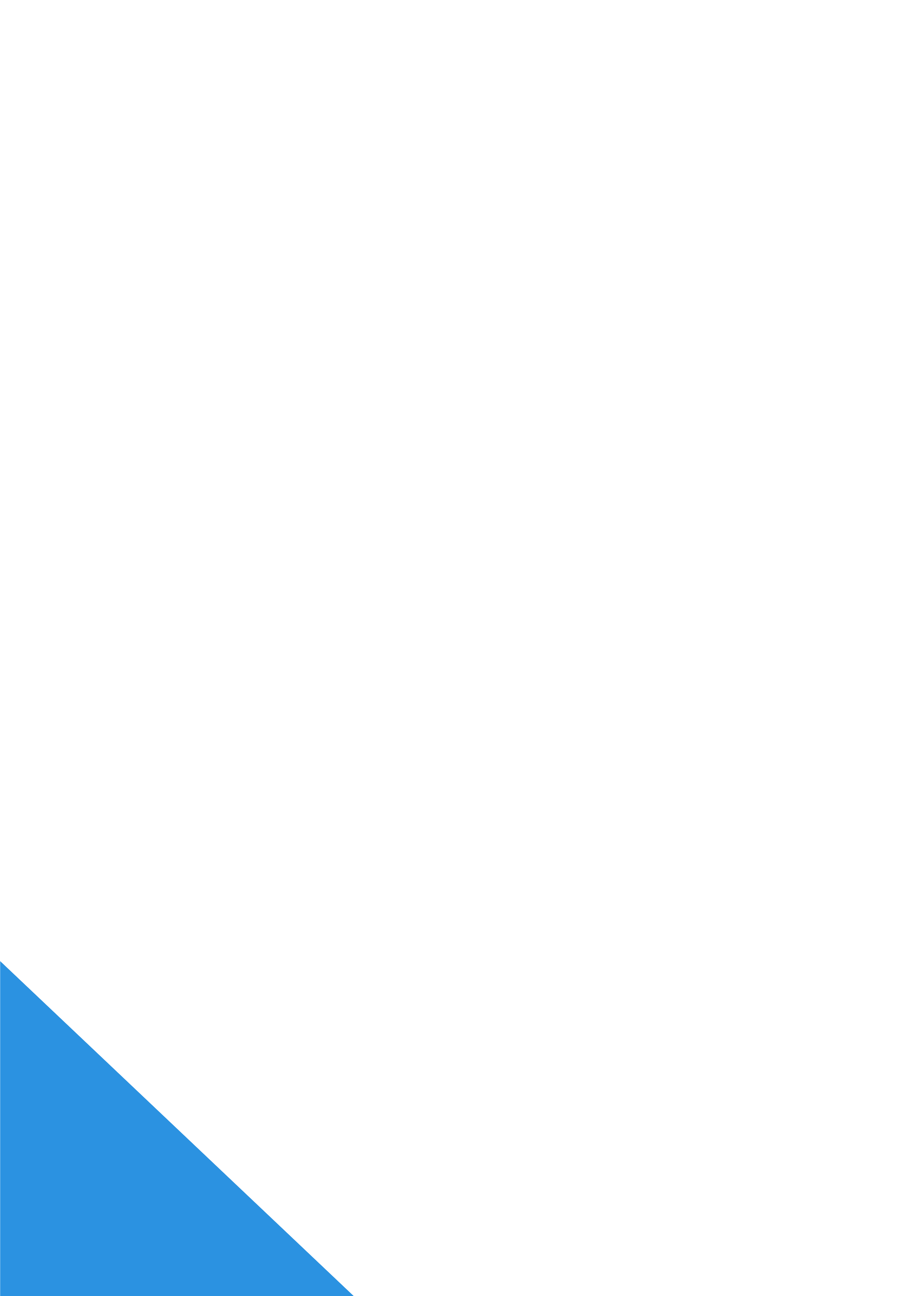[vc_row padding_top=”0px” padding_bottom=”0px”][vc_column fade_animation_offset=”45px” width=”1/1″][text_output]
It’s back to school time and you need to get the word out about your meetings and events as soon as possible. But you don’t want your posters or other advertising to blend in with everyone else’s and you definitely don’t want it to stand out because it looks like something a sixth grader designed (no offense to the sixth graders out there). When you have terrible graphics it can feel discouraging, but when you have amazing graphics you can feel like you’re on top of the world!
Great graphic design is hard to come by and often costs a lot of money. But it doesn’t have to. I’ve come across several resources that can help anyone create trendy and stylish designs for free. Whether you’re looking to put together social media graphics, posters, touch cards or powerpoint slides for your announcements, these tools will help you design something that looks great.
Your first stop is a website called Canva. You have to set up a free account and then you should take a quick tour to make sure you understand how to use it. This website provides tons of free templates specific to the size you need your graphics to be and it’s all done online.
There’s no software to download or buy and you can learn how to use it in 10 minutes. Just for fun I created the graphic for this post using Canva and it took me 15 minutes. There are some templates you need to pay for, but there are plenty available for free.
Just remember some simple rules for creating great graphics. No overtly Christian images (crosses, doves, flames, etc.) or cheesy Christian phrases (like “do life together”). And definitely no clip art. Stick to the fonts that Canva has put in the templates (no Curlz or Papyrus here) and keep your text to a minimum. Include the day, time and location with a short phrase that describes who you are. We often use “Do College Differently.”
That phrase doesn’t fully describe what BASIC is, but really the best way for someone to figure it out is by visiting your group any way. Most people aren’t going to stop in the hall to read your entire poster. They just need to catch the gist of it as they walk by on their way to class, so make sure you can read it from about 10 feet away. And if you include the BASIC logo on all your stuff it helps people make the connection. You can download the logo on our Leaders page.
Now, what often helps make a great design is having engaging images. You could go to Google search and just rip off anything you see, but often the images are too small to look good and most of them are subject to copyright. I’m pretty sure no one goes into college thinking they’ll end up in prison because they created a poster for their college ministry. Enter Unsplash.
This website has high quality, high resolution and professional looking photos all under a creative commons zero license (meaning you can do whatever you want with them without paying a dime). Once you start searching this site you’ll probably recognize many of the pictures we use for blog posts here.
Last, but certainly not least, we’ve put together some new poster templates for you to use to advertise your BASIC chapter. These are custom designs put together by the BASIC staff that you won’t find anywhere else. Just download the file, open in Microsoft Word and change the text with your information. It’s even simpler than Canva!
And don’t forget that there are plenty of other free resources for your group that can always be found on that same Leaders page. Happy designing!
[/text_output][/vc_column][/vc_row]