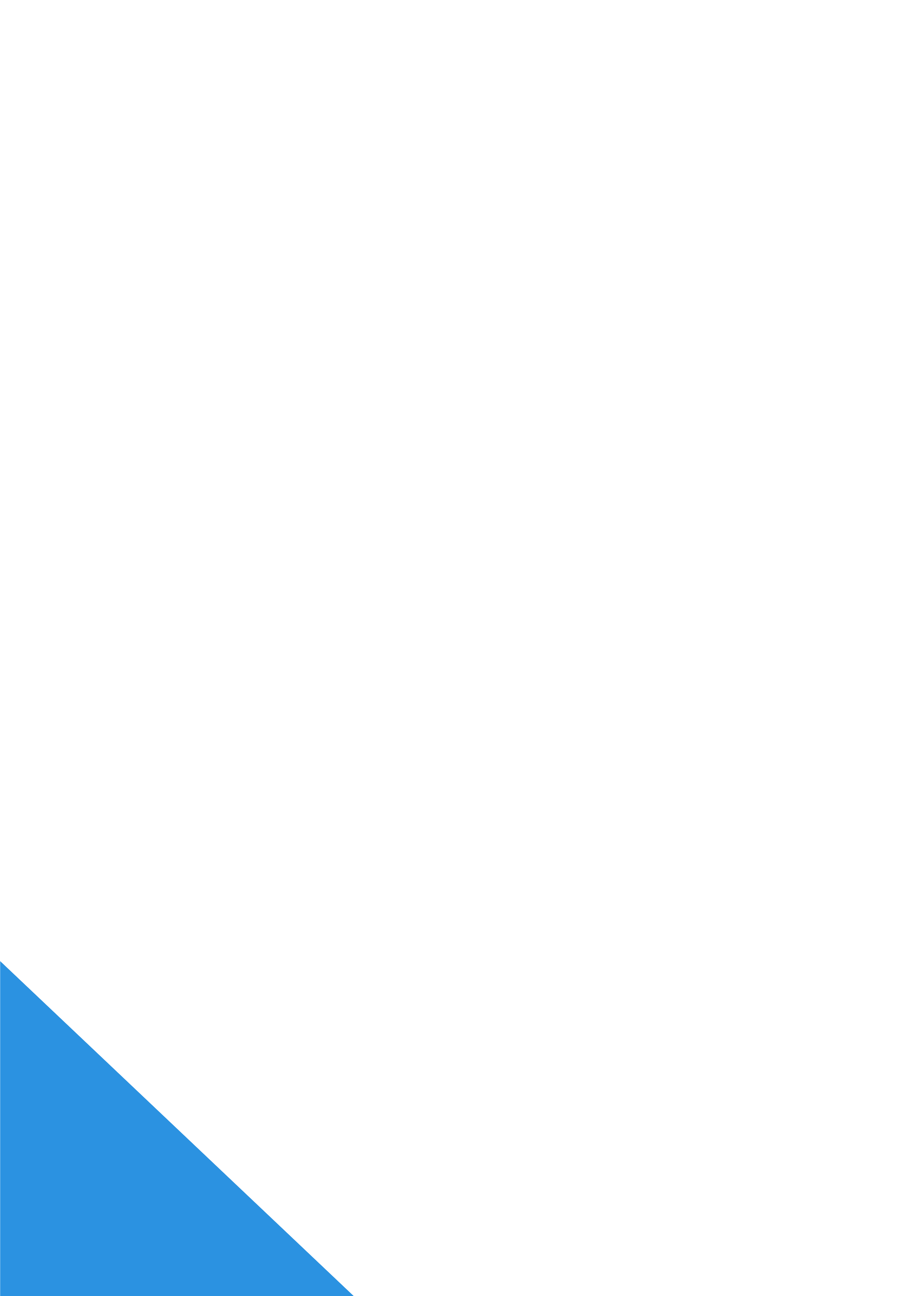It’s 2018, a new year and a new semester. It’s time to put our resolutions to the test (and maybe not completely fail this year). But with the new semester upon us (or already starting) I wanted to give you FOUR WAYS to rock your spring semester. Let’s be PRODUCTIVE.
Your Planning Needs
Your life is busy, you have assignments due for school or work, projects, and lists upon lists of things to do. Do yourself a favor and GET A PLANNER. Planners are a great way to schedule assignments, plan out projects, write “To Do” lists for each day, and even plan for vacations and school breaks.
*Helpful Tip: Use different colored markers/pens/pencils for different classes/assignments/projects to create clarity within your planner.
Planners have come a long way since we were in middle school and your teacher would give you a free planner you would be required to fill out.
There is a great selection of all different types of planners at Target.
If you’re looking for a planner to help with productivity AND help you set future goals, I suggest the Heavenly Planner by Horacio Printing (Bonus: 10% of what you pay goes to support A21 and rescue women from human-trafficking).
There are also some great apps out there if you’re not a paper person. (Just search “planner” in the app store and you can pick one that suits you and your planning needs).
This planner thing only works if you are intentional in using it. Schedule a time during the week (preferably in the beginning, like on a Sunday evening) and schedule out your whole week and what it will look like. Create time blocks for how long you plan on spending time working on an assignment or project. This will help you know how full each day of the week is going to be, prioritize the important things, and increase your productivity. And with it all written down you’ll never lose it or forget!
Now you won’t have any excuse to hand in an assignment late to your professor.
Check it Off
I don’t know about you, but I love crossing things off of a list. There is so much satisfaction in crossing off a task that you have completed. This brings me to my next tip: create a to-do list.
I mentioned this about with talking about planners; however, I don’t think a to do list in your planner is enough to keep you on track of assignment and project progress. I highly suggest finding a task management system that works for you.
Some people prefer paper, and if you are going to look at your planner every single day and have it consistently in front of you, go for it. That’s the perfect place for your to-do list. If you’re not that kind of person, here are some suggestions.
Two task management systems that I personally love are Asana and Wunderlist. Both of these systems are online, and are able to be accessed by your computer, smartphone, or tablet. This makes it super simple to access your to-do list, anytime or anywhere. The other plus of having an online task management system is that you can organize them by project, assignment, and due date and set up reminders to finish your tasks before the due date. So even if you forget to check your list, you’ll get reminders sent to you through email and the app.
All Those Notes
One thing I remember about college is ALL THE NOTES. I remember trying to manually organize them in different folders on my computers which ultimately took up time that I could have been working on a paper to write, or an assignment I had due. It wasn’t until my senior year at Elim where I discovered apps like Evernote and OneNote.
Evernote can be accessed by both Mac and PC, where OneNote is more compatible with PC, but I was able to download it to my Mac through the App Store. I really like how these apps are organized because you can have different notebooks for different classes, and organize your notes by topic, unit, or basically whatever works for you, but it is all in one place – no more fishing around on my computer for documents!
I highly suggest looking into this if you are a computer note-taker. And if you’re a handwritten note-taker, more power to you (I just can’t write as fast as people talk).
Let’s Talk About Emails
Personally, I feel that your inbox is very important for you to feel like you have your life together. When I have more than 20 emails, I feel as though my life is spinning out of control until I delete all of them.
I know some emails are important to keep, BUT DO NOT KEEP THEM IN YOUR INBOX. I used to keep event reminders in my inbox thinking I could look back and see all the information if needed. But you know what? I never did. I let it just sit in my inbox until 2 months went by and then I finally deleted it because the event had already passed.
What to do with Emails:
-
Emails about an event, an important date coming up, etc: PUT IT IN YOUR PLANNER. That’s what your planner is there for.
-
Emails about assignment details, or anything pertaining to a class: PUT IT IN YOUR PLANNER. It will help you remember when you’re working on that particular assignment.
-
Emails with personal, important information you need to keep: DOWNLOAD IT. If you save it to your computer, you’ll never lose it.
-
Emails about questions: RESPOND TO IT ASAP.
This will clear out the clutter of your inbox and make you feel like a more productive person (because you, my friend, are very productive).
Let’s be productive together this semester!