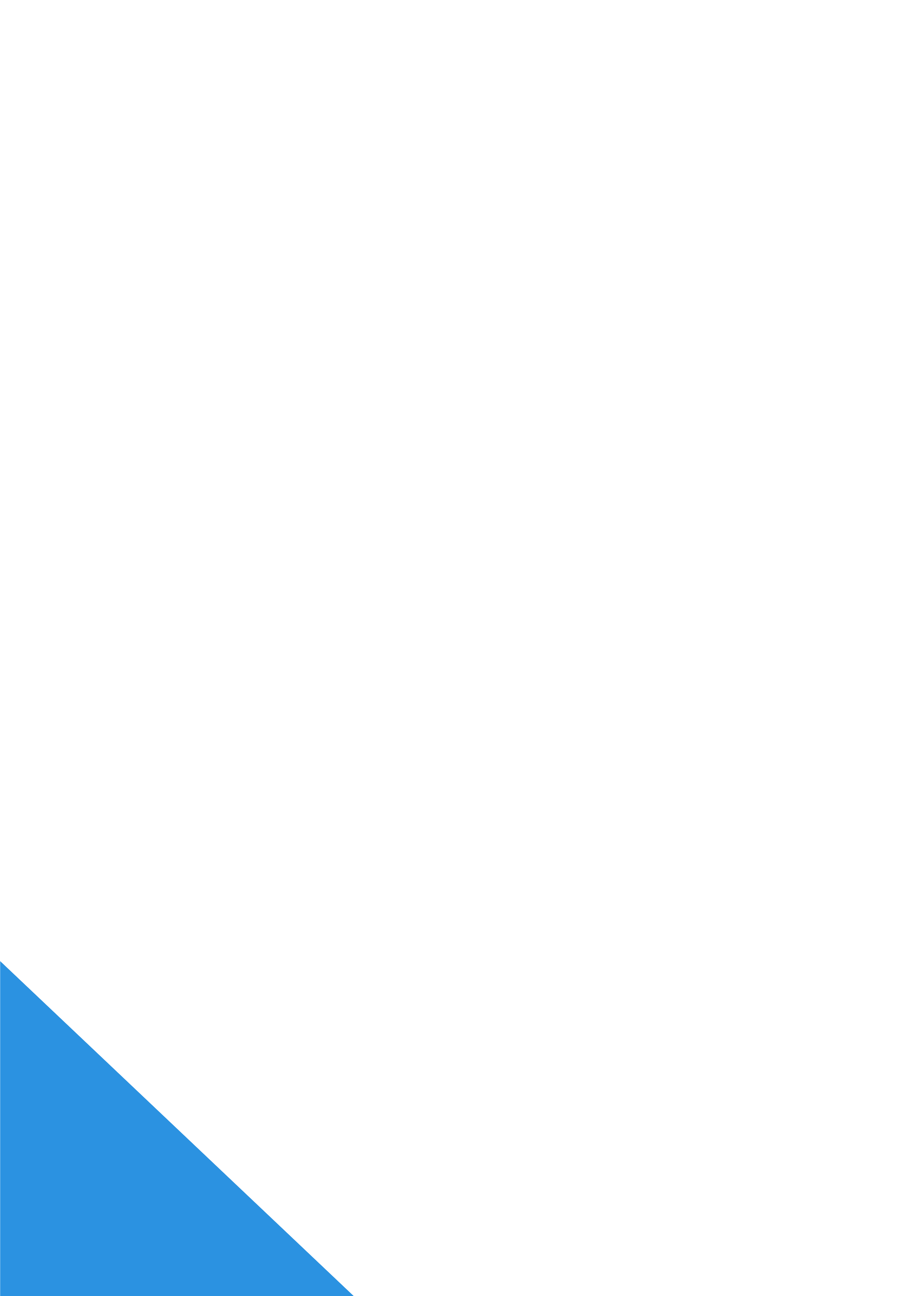Last week in the Ideas for Using Technology series I talked about using Google+ for video conferencing with leaders during breaks. In the last post of this series I wanted to give you another idea for using technology to communicate with your leaders.
Facebook has had the option of creating groups for quite awhile now. While I recommend using Pages as a way of promoting your BASIC group, I thought it could be helpful to set up a private Facebook group for communicating with your leaders. Creating a group like this provides an easy way to send a message to everyone in leadership at once during the week and facilitate collaboration.
Creating a Facebook group is pretty simple. Once you’re on Facebook’s home page hover your mouse over Groups on the left hand side of the screen. Click on the word “more” when you see it pop up. You will then see a button at the top of the page that says Create Group. You’ll go through setting up your group and can adjust the privacy settings to closed or secret based on what works best for your leaders. Then invite your leaders to join and start the conversation.
After leaders have graduated or decided not to stay on as leaders you can simply remove them by clicking on See All next to Members and then clicking the X button next to their names to remove them from the group. There you have it – you can now use your own private Facebook group to collaborate with leaders throughout the week!