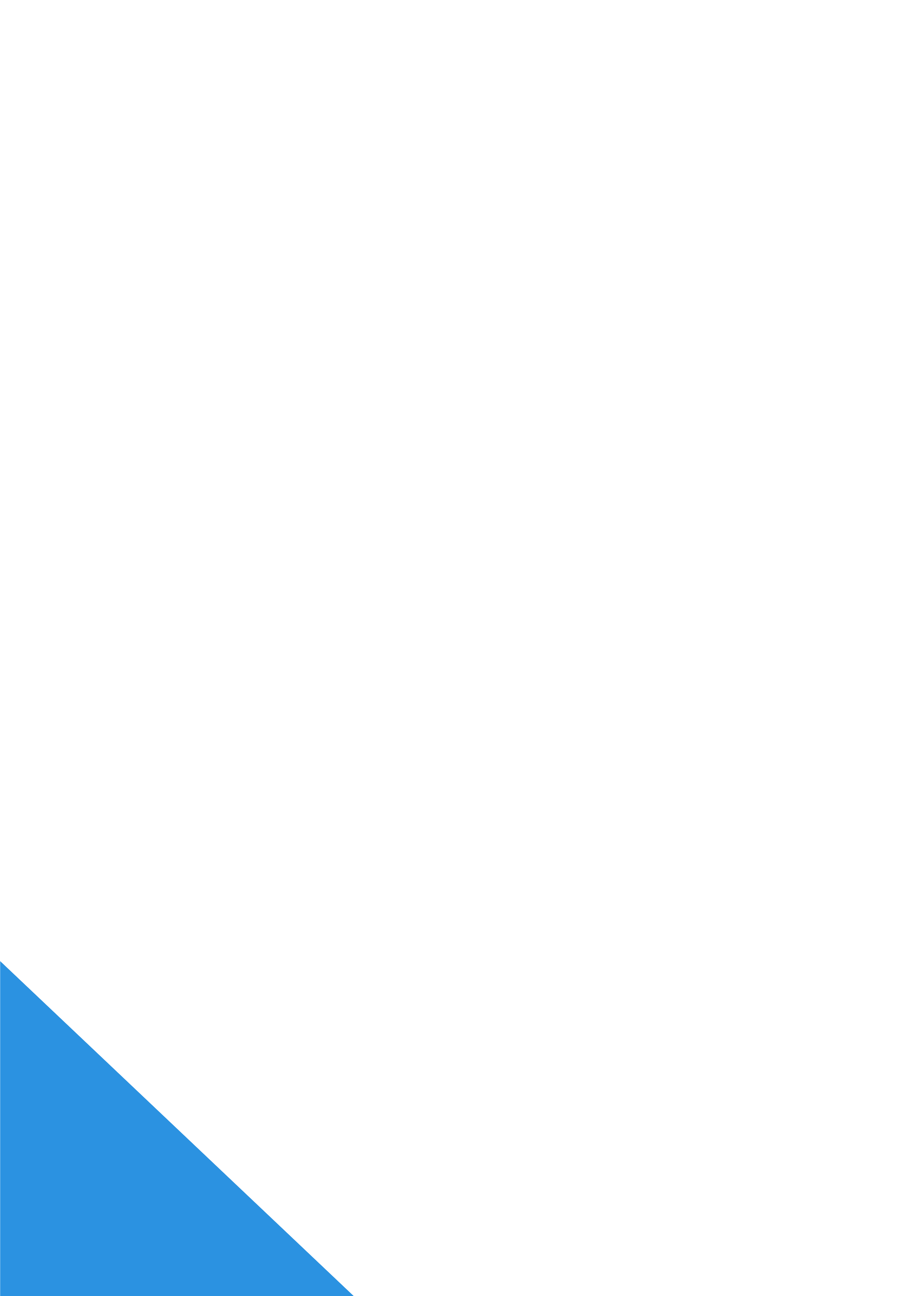Over the past month my wife and I had the chance to speak at the SUNY Oneonta and SUNY Geneseo groups. With love and relationships as the theme of the upcoming BASICcon we decided to speak on the topic of finding “the one” and then finish up with a time of anonymous Q&A. Both of those times were really enjoyable as students texted in questions ranging from “Do you believe that God has just one person for you?” to “Is it possible to go through college without having sex and stay pure?” Each time the students responded really positively and we found ourselves asking why we hadn’t done this sooner.
This is the second post in the series More Ideas for Using Technology. The other two posts are Group Messaging and Cheap (Or Even Free) Leadership Training.
Last week I kicked off a second series on how to use technology in campus ministry by giving you some tips for ways to promote your ministry using mass text messaging. This week I want to follow that up by telling you about the service we used that can work in your meetings for doing anonymous Q&A times, poll questions, and just about anything else where people text in.
Poll Everywhere is easy to set up and free for up to 40 responses. We’ve found that in using it for Q&A we never have time to answer more than 8-10 questions (that can take about an hour) and so even if people text in funny things 40 responses should be fine for most groups using it in this way. If you wanted to use it for poll questions or something else you might consider paying for one of their monthly plans.
When you create a question you can choose if you want it to be open ended (like what we did for our Q&A time) or have multiple choice if you want to do a poll question. After that students send their message to the number 22333 and include a number that has been customized for your question in the beginning of their text message.
The setup is that simple, but if you want a little more customization you can determine how you want the results to look when students text in so that it’s easy to read on your projector screen. The free version doesn’t use any type of moderating (preventing profanity or inappropriate responses), so if you’re worried about that you’ll need to either upgrade to a paid plan or simply read the questions off a computer without displaying them on a screen for all to see.
We’ve found our Q&A times to be really eye opening for students as they feel like no question is off limits since it’s anonymous. This would also work great if you wanted to bring in a panel of speakers. If you decide to implement this and have any questions please let me know as I’d be happy to help you get set up. I’m sure there are also other services out there for this, have you found any that you think are really good? Please share with me in the comments below!